Here’s a tour of my workshop! None of these photos are staged. I grabbed my phone and took some photos to show friends, so I figured I could show everyone. 😍
These photos were taken at the end of December, 2023. My workshop is constantly changing (and constantly messy, a clean workshop is an idle workshop!), and in 2024 I’m building a new one out of an old barn on my property. Enjoy this slice of time as it was at the end of 2023!

This is the first thing you see when you come up the stairs. My workshop is located in the upper part of a chalet roof on my house. (Yes, that means I have to drag all of this heavy stuff up the stairs!) My main workbench is in the middle, along with my main computer monitor on the right. The computer behind that is my Linux host that serves as my “Creature Server,” which stores animations and other things. On the left is my parts storage, and on the right is my sewing table. There’s almost always someone on the workbench that I’m either building or repairing.
I keep my most-used gear up on the shelves over the workbench. It’s positions up there to keep it out of my way, and to keep it from harm’s way, too. (That’s why my Mac is up there, I don’t want it to get damaged!) The TV on the left is often used just for background noise.

Behind me is part of my 3D printer farm. (At the moment I have five printers, but only the workhorses are kept here.) The X1C and the MK3 are my primary printers that print anything that’s actually important to me. I keep them in good shape, ready to go at a moment’s notice.
Under the table is more parts storage. There is where larger parts go that I don’t need to grab all of the time. It’s things like supplies for the printers, power cables, DMX gear, etc. Yes I should clean this table. 😅

To my left from the workbench is where I keep things that I use all of the time. Yes I have a funny sorting method, but it works for me! “Moving things” are things that move, like motors. “Power Stuffs” are anything to do with power. There’s also lots of caps, LEDs, and resistors up here. You can never have enough of those.
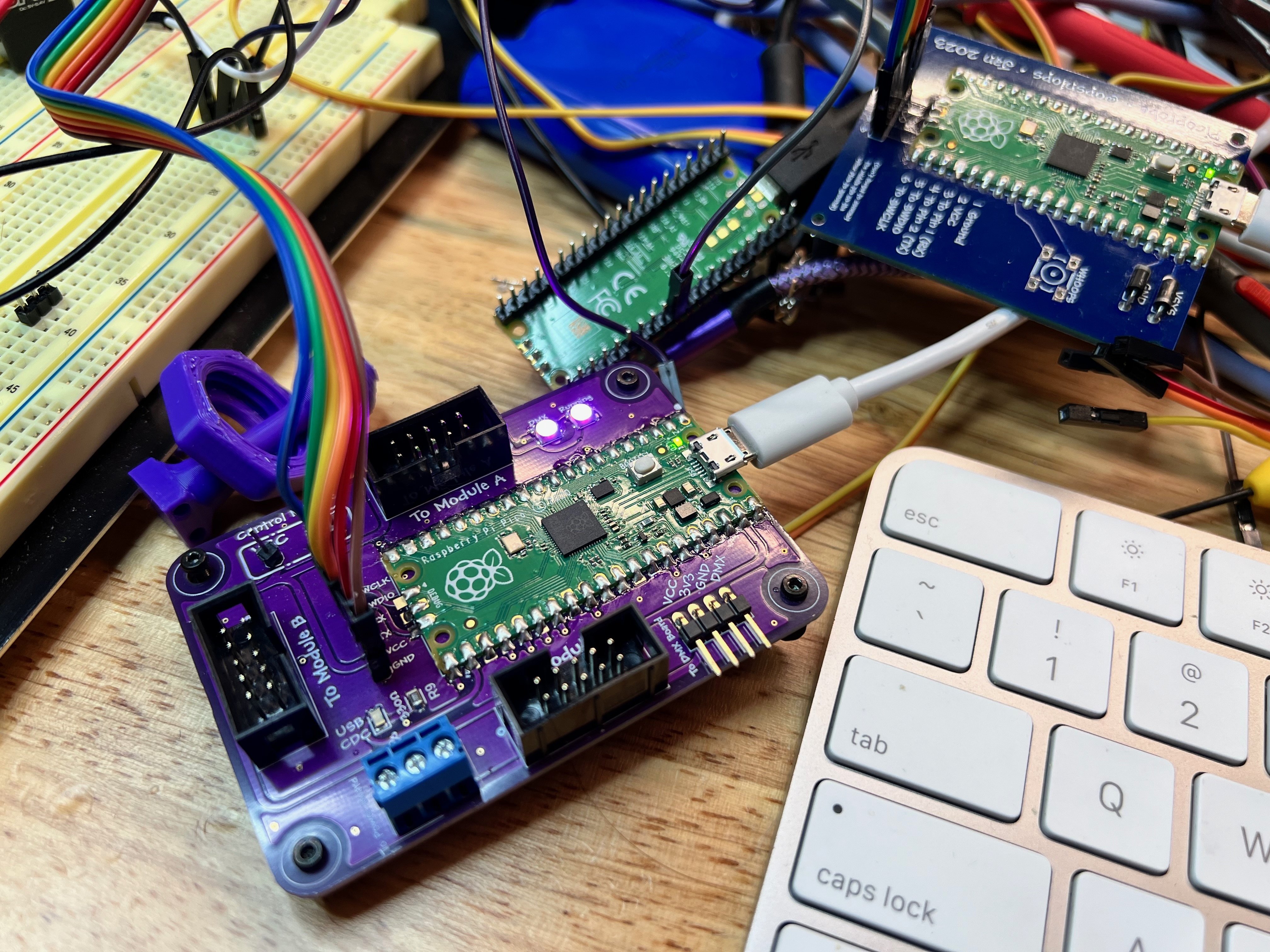
As is typical, at the moment I took these photos I was debugging some software updates to my Creature Controller. This the main logic board. (I believe this one is Beaky’s, but it doesn’t really matter. I keep the same firmware on all of them.) The rainbow-y ribbon cable connects over to a Picoprobe I made so I can debug it using the RP2040 debugging tools. If you’ve never used a Picoprobe, and you do a lot of development work on Pi Picos, you’re missing out! They are HUGE time savers and basically the only way to debug crashes.
This is most likely the last of this style. I’ve been experimenting with making my own RP2040-based boards. The tiny microcontroller is a pain to solder without a robot doing it, but I’m successful at it most of the time. I want to make my own board so I can make it even smaller. I don’t need to worry about standard 2.54mm spacing on the pins.

This is a close-up of one of my most important tools, a scope. I have two of these. This hardware-based one, and one that’s USB that plugs into my Mac. They both have advantages and disadvantages, and I use the one that’s best suited for the task at the time. There’s nothing hooked up to it right now, which is why it has that weird sine wave pattern on it.
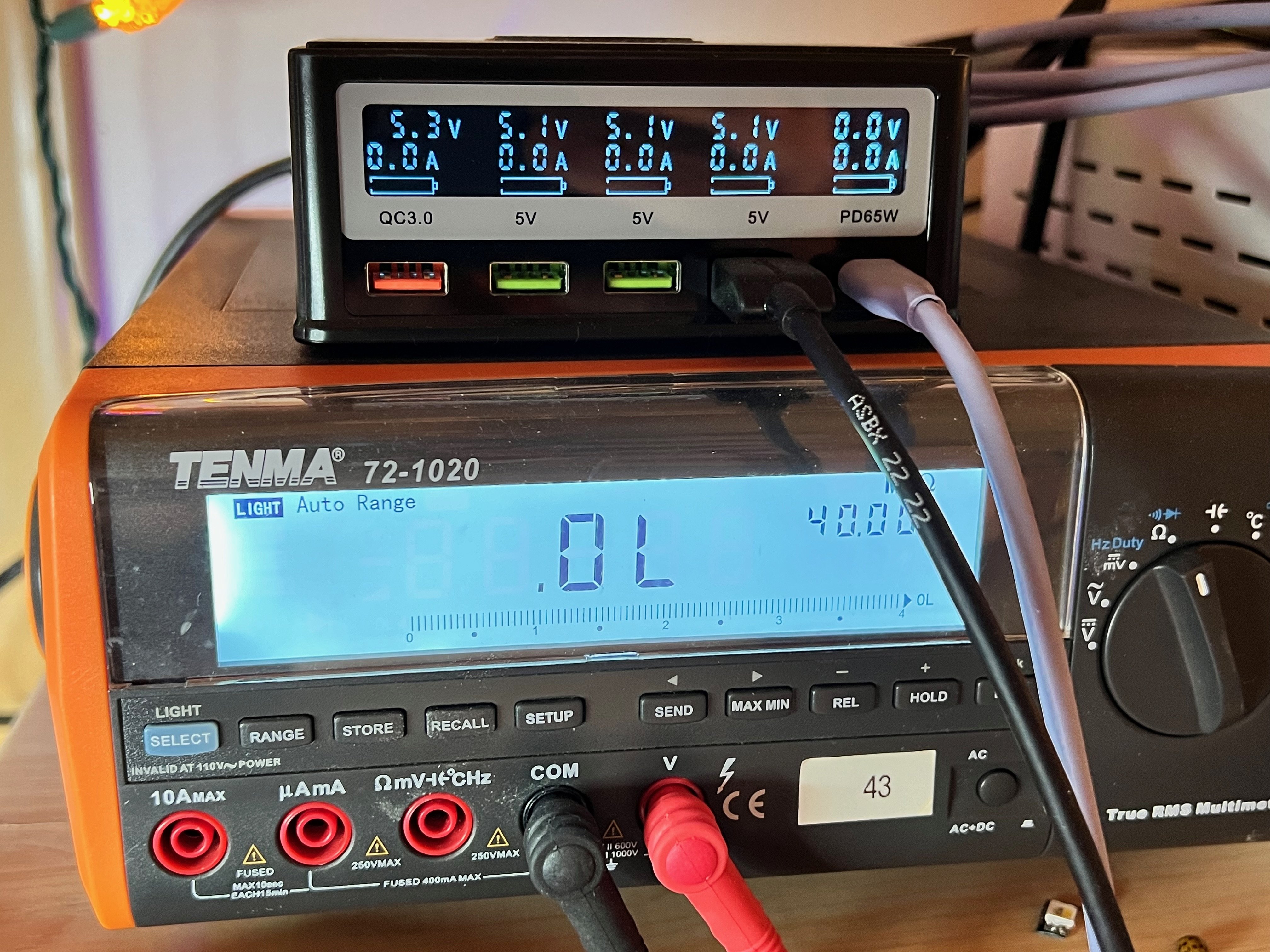
I adore this USB power supply! It’s a PinePower from Pine64. It shows the voltage and how much current each port is drawing. The USB-C port is very spicy and heats up my solder iron in seconds! Having a USB power supply that shows you current draw is super useful when you smell the magic blue smoke … not that I would know. 😅
The multimeter is a normal bench-style multimeter. I like this one because it’s got an analog-like sweep at the bottom. (And it was a gift!)
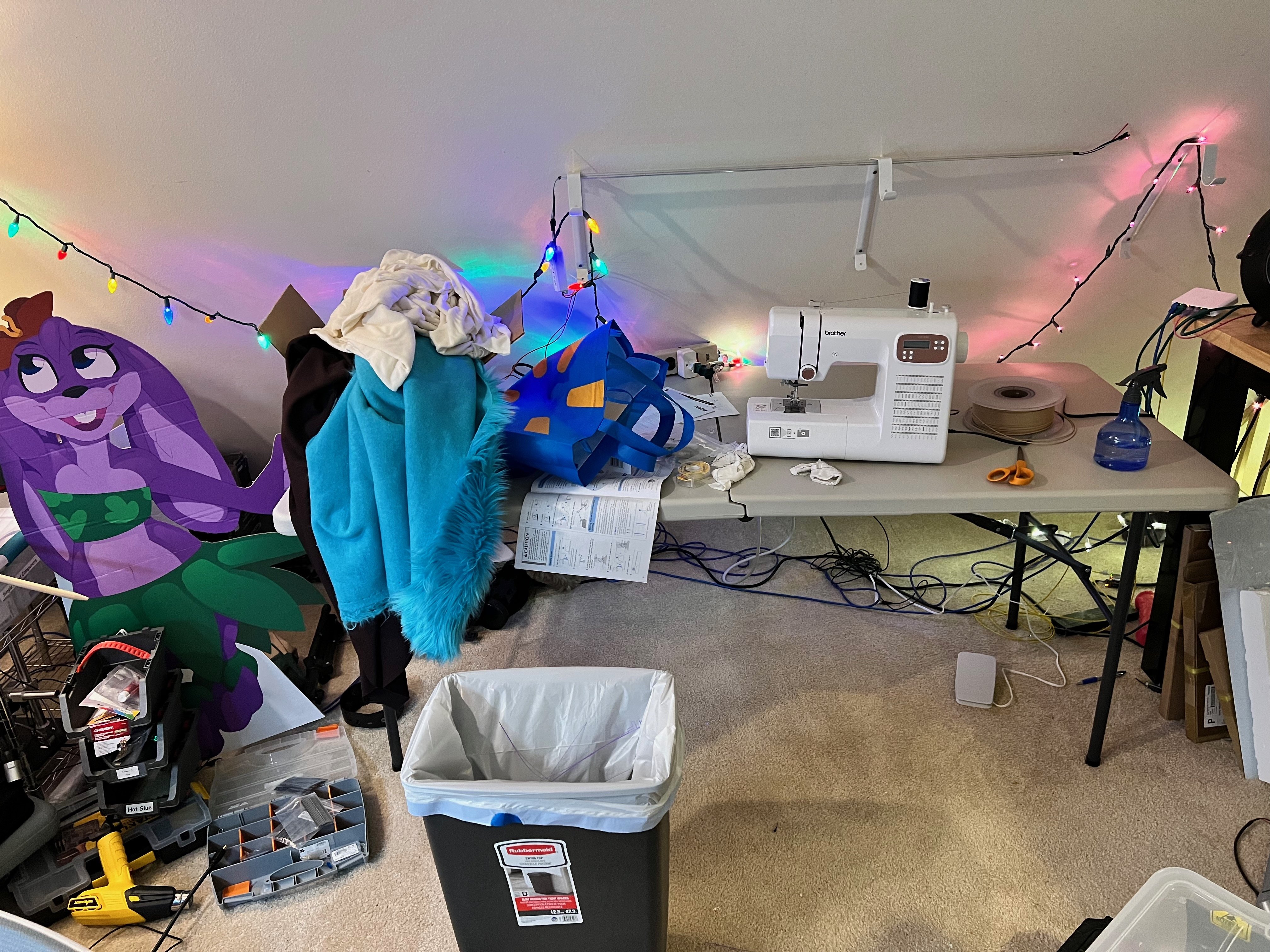
My sewing table is very ordinary. I’m not very good at sewing, and haven’t yet found a reason to get a fancy one. When I find that reason I will, but for now this simple one that I bought at Walmart is just fine. That’s a light hanging above it that’s not on at the moment.
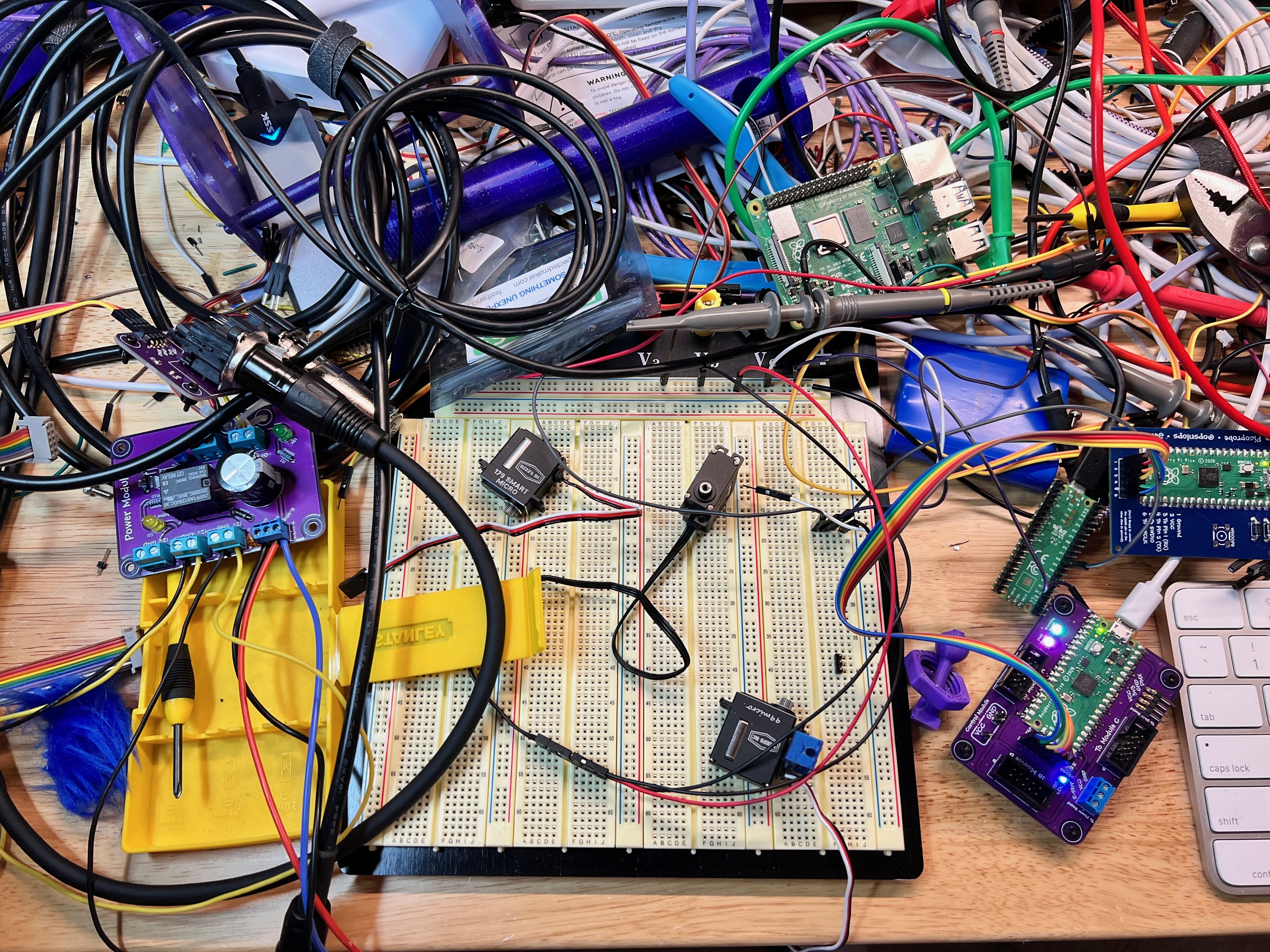
A breadboard! I couldn’t live without these things! Seriously, I buy them in bulk. It’s not uncommon for me to order more than a dozen small ones at a time. This one is pretty large, and I only have a handful of these. There’s three servos on the breadboard right now that I’m using to debug the new Creature Controller with. (There’s no way I’d apply power to something like Beaky without well-tested code! Servos are strong and can snap plastic without even trying.)
I’m not sponsored by them or anything, but I love Reef’s RC servos. They are super strong, super fast, and extremely quiet. You can’t hear them while they’re running. They’re also extremely expensive, but seem to last for forever since I take care of them.

And of course Beaky is watching and helping me!
This is my “workshop perch” that I literally clamp to my desk with a C-clamp. It doesn’t have to be fancy. You can’t see it in the photo, because it’s under the desk, but I keep a power supply mounted under there at all times with my normal four-pin power connector. (One 12v rail, one 5v rail, and a pair of grounds.)

The top shelf over the workbench contains bins with spare parts for each creature. They each get their own. This is Beaky and Mango (who hasn’t yet made his public debut as of Dec 2023.) I try to have at least one of everything since some of the parts take a while to print.
On my file server I also keep the “final STLs” of every part. I can 3D print anything I need at any time. It’s comforting to me to know that, as complex as one of these is, I can fix anything, no matter what happens to it.
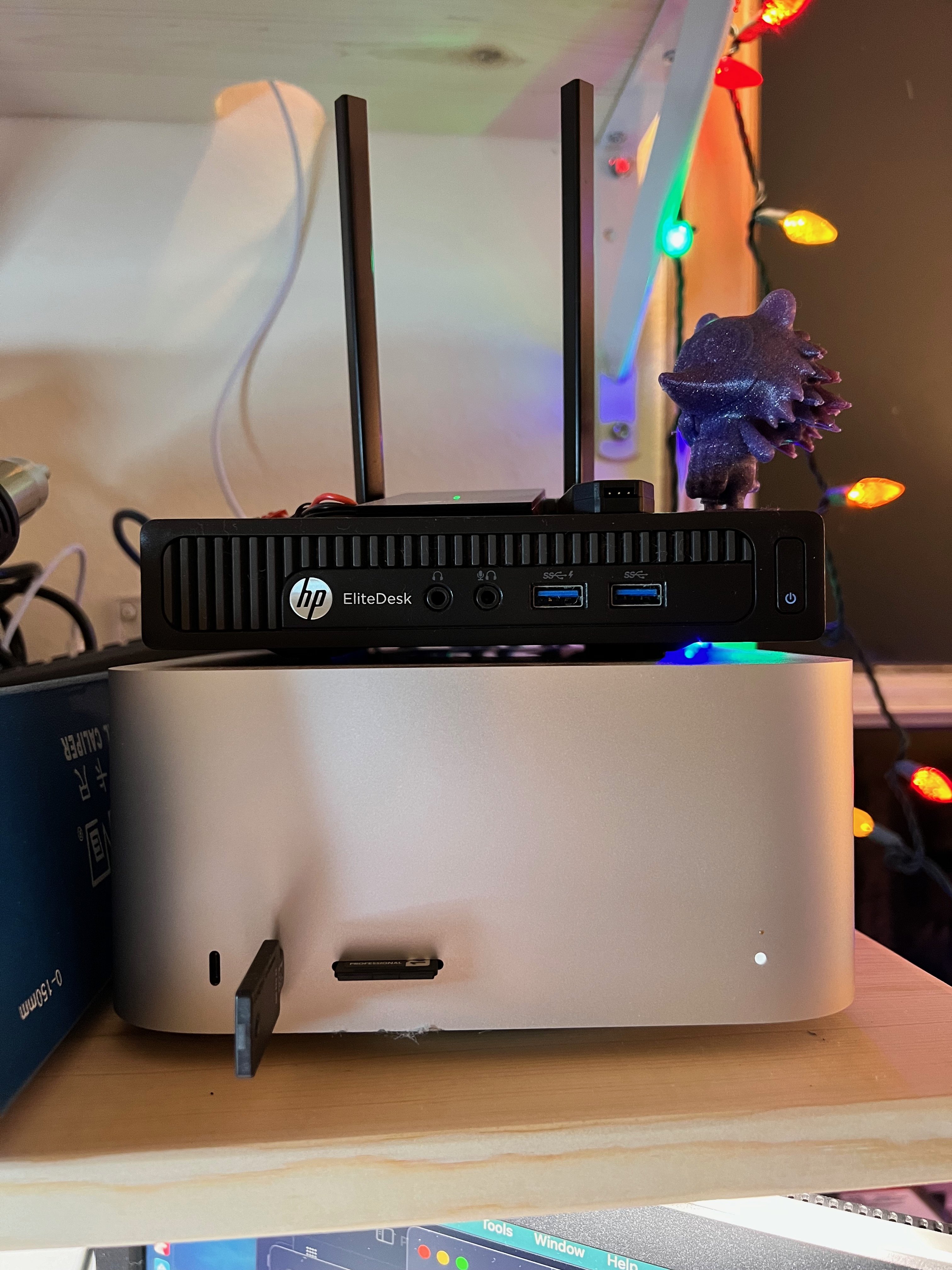
And last, but certainly not least, are some of my computers. I have SO MANY COMPUTERS. The Mac here is my primary workshop Mac. Just about any part you’ve seen was designed on it. The small PC above isn’t used much, but there’s some things that just have to be done on Windows, like the application Reef’s RC uses to update the firmware and configure the EEPROM on their smart servos.
I’m a hard-core Mac and Linux user. Everything I write targets one or the other platforms. The Creatures all run Linux, the servers all run Linux. Only my workstation is a Mac.
That’s it! I hope you enjoyed this snapshot in time of April’s Creature Workshop! It’s gonna change radically in 2024, so I wanted to get how it is now documented.